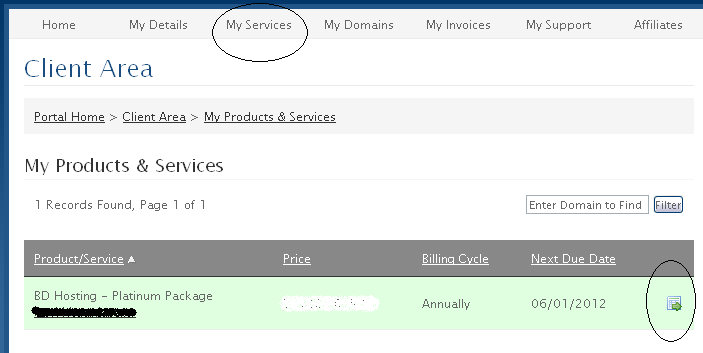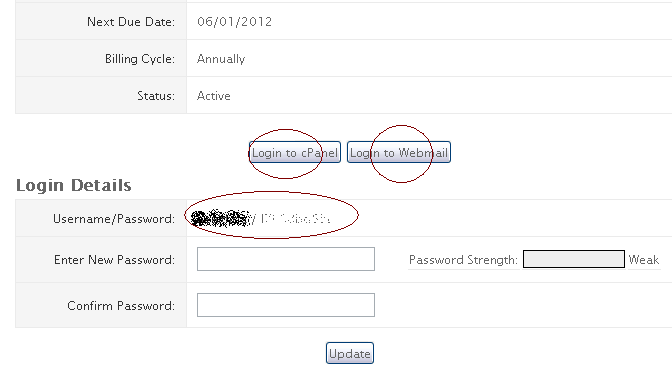Where is my Cpanel Username and password?
After received your First Payment, your Hosting account will be setup automatically and an email will be sent to your Email address.
If somehow, you lost/forget your password you can get your username/password any time at your "Client Area"
First Login to your "Client Area" -> Go to "My Services" . There can can see all services/Hosting accounts details you have with us.
Demo:-
Next: Click on right side button to Enter your Hosting management. Then you can see all your Hosting management details like bellow:
From Here,
- you can get your Cpanel Username/Password ,
- You can change your password,
- You can direct logged in by Just 1 Click!
- You can Login to your "WebMail" by just 1click !
Still Confused or facing difficulty? Feel free to Open an Support Ticket.Thank you.
Was this answer helpful?
Also Read
Need Help with
Deciding?
Talk to one of our hosting specialist who will review your needs and propose a tailored hosting solution that will match your specific business reality and needs.